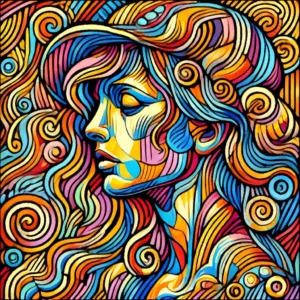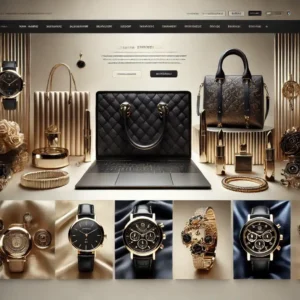Downloading videos from YouTube has become increasingly popular for offline viewing, and SS YouTube is a standout tool for this purpose. But what makes SS YouTube the go-to option for many users, and how can you make the most of it? This guide dives deep into everything you need to know about SS YouTube—from how to use it, its advanced features, ethical considerations, and more. Whether you’re a new user or experienced downloader, you’ll find something valuable here.
Why Download YouTube Videos?
Downloading YouTube videos can be incredibly useful for various reasons. Whether you want to save data while traveling, keep a copy of your favorite video, or simply avoid interruptions due to internet issues, downloading can make things more convenient. SS YouTube offers a simple way to achieve this—without needing any complicated software installations.
Introduction to Video Downloading Ethics
Before diving into the details, it’s important to understand the ethics involved in video downloading. Downloading content without proper authorization can infringe on creators’ rights and lead to legal complications. SS YouTube users need to make responsible choices and use the tool ethically—downloading videos only when permission is granted or when the content is available for public use.
Guide on Using SS YouTube for Video Downloads
One of the best features of SS YouTube is its ease of use. Follow these steps to begin:
- Find the Video: Open YouTube and locate the video you wish to download.
- Add the ‘ss’ Prefix: In the video URL, simply add “ss” before “youtube.com” (e.g., https://www.ssyoutube.com/watch?v=example).
- Press Enter: You will be redirected to the SS YouTube website, where you can select the video quality and format.
- Download: Click on the download button and save the video to your device.
SS YouTube Interface Overview
The interface of SS YouTube is intuitive, making it easy for even first-time users to navigate. The homepage is minimalistic, with the primary function of pasting the video link, selecting formats, and downloading. It eliminates the need for any unnecessary elements, allowing users to get the job done quickly and efficiently.
Advanced Features of SS YouTube
SS YouTube isn’t just a basic downloader. It offers several advanced features to improve the user experience:
- Playlist Downloads: Download entire YouTube playlists with ease.
- Batch Downloading: Allows you to queue multiple videos for downloading at once.
- Multiple Formats: Convert videos into different formats like MP4, MP3, or AVI based on your requirements.
Comparison of SS YouTube with Other Video Downloaders
There are many video downloaders available today, but SS YouTube offers a unique mix of simplicity and features:
- Y2Mate: While Y2Mate offers multiple formats and supports other websites, it can be cluttered with ads and pop-ups.
- 4K Video Downloader: This tool is known for its high-quality downloads and batch features, but it requires installation, unlike SS YouTube, which is entirely web-based.
- ClipGrab: A great free tool, but SS YouTube’s playlist downloading and URL simplicity give it an edge.
Pros and Cons of Using SS YouTube
Pros
- No Software Installation: SS YouTube works entirely within your browser.
- Simple Interface: Easy to use for beginners.
- Multiple Formats: Supports multiple formats, allowing users to download videos as per their preference.
- Playlist Downloading: Batch and playlist downloads make it more versatile.
Cons
- Potential Legal Risks: Downloading copyrighted videos can lead to legal issues.
- Possible Security Risks: Always be cautious about malware when using such sites.
Legal and Ethical Considerations
The legality of using SS YouTube depends on how you use it. Downloading copyrighted material without permission violates YouTube’s terms of service. It’s always best to ensure that the content you are downloading is either royalty-free or that you have permission to download it. Ethically, respecting the work of creators is vital, and tools like SS YouTube should be used responsibly.
Safety and Security Concerns
When using SS YouTube or similar tools, there are some security concerns to consider. The platform itself is straightforward, but the risk comes from ads or malicious sites pretending to be SS YouTube. Using a reliable antivirus program and staying on the official site will help mitigate these risks. Additionally, remember to avoid sharing personal data when using such tools to protect your privacy.
Troubleshooting Common Issues
Even with a simple tool like SS YouTube, you may face issues. Here are some typical issues and their solutions:
- Error During Download: Ensure your internet connection is stable.
- Video Not Downloading in Desired Quality: The original video quality affects your options.
- Redirect Issues: Be sure you’re using the correct “ss” prefix.
Legal Alternatives to Downloading YouTube Videos
For users who prefer a legal and authorized solution, YouTube Premium is an ideal alternative. YouTube Premium allows for official offline viewing without any legal risks. Other services like Vimeo also provide options for downloading or watching content offline with a subscription.
User Reviews and Testimonials
SS YouTube has received mixed reviews from users. Many appreciate the simplicity and the lack of software requirements. However, some users have reported problems with malware or security risks while using similar sites. Generally, SS YouTube is praised for its ease of use, but users are advised to take precautions.
Mobile vs Desktop Experience
Using SS YouTube on mobile is just as easy as on desktop, but there are slight differences. On a mobile device, you might find it more convenient to use a dedicated YouTube downloading app. However, if you want a quick and easy solution, adding “ss” to the YouTube URL on mobile browsers works seamlessly.
Tips and Tricks for Efficient Use
To get the most out of SS YouTube, consider the following tips:
- Bookmark the Site: It makes the process faster.
- Use Ad Blockers: Avoid annoying ads or pop-ups.
- Be Wary of Fake Sites: Always double-check the URL to ensure you’re on the official SS YouTube site.
Conclusion
SS YouTube provides an easy way to download YouTube videos for offline viewing. While it’s convenient, users should remain mindful of the ethical and legal aspects of video downloading. With the right precautions, you can enjoy a seamless downloading experience—saving your favorite content for offline use.
FAQs
What is SS YouTube?
SS YouTube is an online tool that lets users download YouTube videos by adding the “ss” prefix to the URL, making it simple and convenient.
Is SS YouTube Safe to Use?
While generally considered safe, some users report encountering malware on similar sites. It’s recommended to use antivirus software as a precaution.
Is Using SS YouTube Legal?
Downloading copyrighted videos without permission is illegal. Always ensure you have the right to download a video before using SS YouTube.