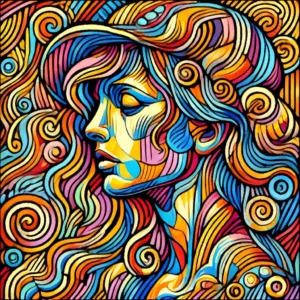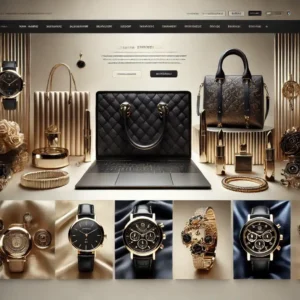Gimkit is changing the way students learn by turning lessons into exciting games. Whether you are a student trying to join a quiz or a teacher wanting to make your classroom more engaging, learning about Gimkit Join is the first step toward making learning both effective and fun. In this complete guide, we’ll cover everything you need to know—from getting started with Gimkit Join, to advanced tips for teachers and students, ensuring you make the most out of this fantastic learning tool.
What is Gimkit?
Gimkit is an interactive, quiz-based educational platform that makes learning fun by adding a gaming element to traditional lessons. Students answer questions, earn virtual cash, and spend it on power-ups to improve their chances of winning. This approach brings excitement to learning, helping students stay focused and motivated.
Unlike other learning platforms, Gimkit puts the control in students’ hands by allowing them to strategize how they play. With Gimkit Join, students can participate in quizzes and earn points, keeping the energy high in any classroom.
How to Join a Gimkit Game
The Gimkit Join process is simple, but for those new to it, here’s a step-by-step breakdown:
Requirements:
- A device (smartphone, tablet, or computer)
- Internet connection
- A unique game code provided by your teacher
Step-by-Step Guide to Join:
- Visit the Gimkit Join Page: Open your browser and head to https://www.gimkit.com/join.
- Enter the Game Code: Your teacher will provide a unique game code. Type it in, and press “Enter.” Make sure you have no typos!
- Enter Your Name: Use a fun nickname or your real name. Just make sure it’s appropriate for the class setting.
- Start the Game: Once you’ve joined, wait for your teacher to start the game. Get ready for some fun learning!
Tip: Always double-check your code to avoid getting errors. If it doesn’t work, confirm with your teacher for the correct code.
Benefits of Using Gimkit for Different Age Groups
Gimkit offers different advantages for learners of all ages. Here’s how Gimkit Join can benefit different age groups:
- Elementary School Students: The bright interface and game mechanics keep younger learners entertained while reinforcing basic skills like addition, vocabulary, and spelling.
- Middle School Students: Middle schoolers enjoy the competitive aspect of Gimkit. This helps them stay engaged during lessons on math, science, and social studies.
- High School Students: For older students, Gimkit can serve as an excellent review tool for complex topics such as algebra or history. The points system encourages critical thinking and decision-making.
Game Modes in Gimkit Explained
Gimkit keeps things fresh with multiple game modes to choose from, including:
- Classic Mode: Compete individually to answer questions and earn cash.
- Team Mode: Students are split into teams, encouraging cooperation.
- Trust No One (Inspired by Among Us): In this mode, some students play as “Imposters,” trying to sabotage the game. It’s perfect for developing critical thinking and teamwork.
- Infinity Mode: No time limits here—students can play at their own pace.
Each mode adds a twist to the learning experience, keeping students eager for more.
How Teachers Can Customize Gimkit for Better Learning Outcomes
Teachers can get creative with Gimkit by customizing it to fit their curriculum. Here’s how:
- Create Custom Kits: Teachers can create their own quizzes, called Kits, which can be tailored to match the lesson content.
- Use Assignments: Assignments let students play Gimkit games on their own time as homework. This helps reinforce concepts outside of class.
- KitCollab: Let students create questions! With KitCollab, the entire class can contribute questions, making the experience more interactive.
By customizing the content, teachers ensure that Gimkit Join helps reinforce what students are already learning in the classroom.
Security and Privacy Aspects of Using Gimkit
In today’s digital age, privacy is a top concern. Thankfully, Gimkit takes privacy seriously. The platform does not require personal data from students for them to participate. Teachers create the game codes and manage who can join.
- No Personal Information Required: Students can join with a nickname, which keeps their information private.
- Safe for Schools: Gimkit complies with student privacy laws, ensuring a safe experience for both students and teachers.
Comparing Gimkit to Other Educational Tools
How does Gimkit stack up against other popular ed-tech tools like Kahoot or Quizizz?
- Gimkit vs. Kahoot: Both are fun, but Gimkit’s gameplay offers more strategy. While Kahoot is great for real-time quizzes, Gimkit allows students to buy power-ups, which keeps them more engaged.
- Gimkit vs. Quizizz: Quizizz offers self-paced quizzes, similar to Gimkit’s Assignment mode. However, Gimkit’s in-game currency and strategic gameplay elements make it more engaging for students.
Tips for Winning at Gimkit
Want to ace your next Gimkit Join session? Here are some top tips:
- Answer Quickly and Correctly: Speed is crucial in Gimkit. Faster responses get you more cash.
- Choose Power-Ups Wisely: Spend your virtual cash on power-ups that will give you an advantage, but don’t spend it all at once.
- Watch Your Competitors: Keep an eye on the leaderboard. Adjust your strategy if someone else is pulling ahead.
Advanced Features of Gimkit
Gimkit offers some advanced features that both students and teachers can benefit from:
- Assignments: Create homework that students can complete at home, at their own pace.
- Reporting and Feedback: Teachers can access detailed reports to track student progress and identify areas that need more focus.
- KitCollab: Allowing students to contribute to the quiz creates ownership and further engagement.
Frequently Asked Questions
Can I Join Gimkit Without an Account?
Yes, you can! Students can use the Gimkit Join feature as guests, meaning no account is required. This makes it easy for newcomers to jump right in.
Is Gimkit Free?
There are both free and paid versions of Gimkit. The free version offers plenty of functionality for classrooms, while the paid version unlocks more features.
Can I Play Gimkit on My Phone?
Absolutely! Gimkit Join works on all devices—smartphones, tablets, and computers—making it accessible to everyone.
How Do I Reset My Password?
If you have a Gimkit account and forget your password, use the “Forgot Password” link on the login page to reset it.
Conclusion: Get Ready to Join and Enjoy Learning!
Whether you’re a teacher wanting to make lessons more interactive or a student ready for some fun learning, Gimkit Join is your gateway to a dynamic, exciting classroom experience. With various game modes, customization options, and privacy features, Gimkit provides a fantastic blend of learning and play. Ready to dive in? Grab a game code, join the fun, and see how engaging education can truly be!
Gimkit isn’t just a tool; it’s a revolution in how we think about learning. So why wait? Jump in today and experience the blend of education and excitement that only Gimkit Join can offer.